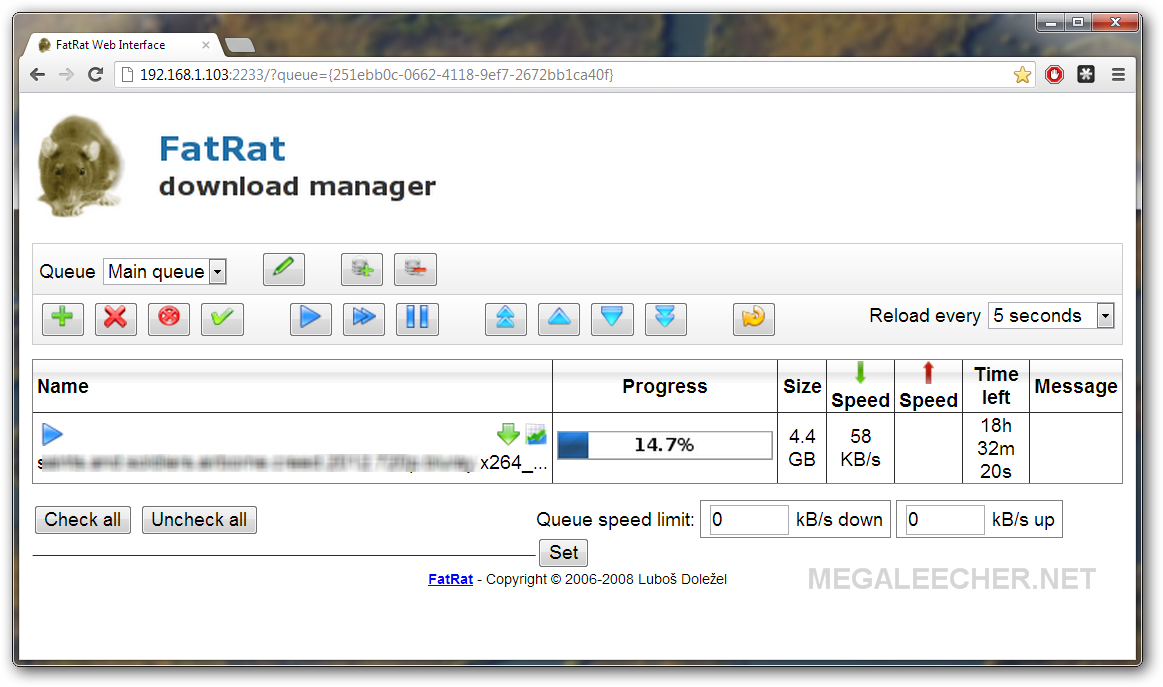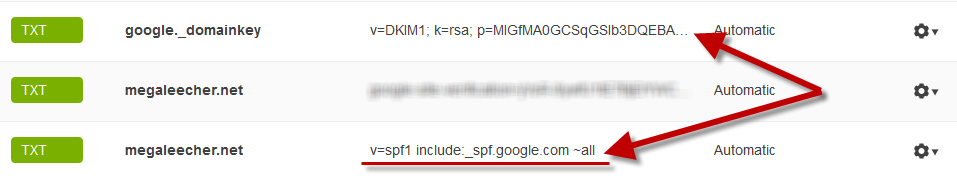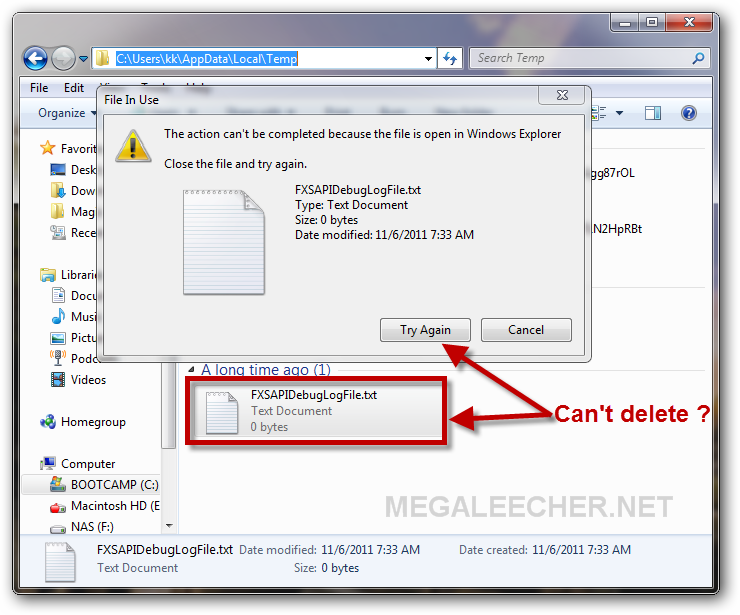The Mac OS X operating-system is an major consideration for owning an Apple computer, however there could be needs where a user would want to install an Windows OS along with it in dual booting mode.
The Mac OS X operating-system is an major consideration for owning an Apple computer, however there could be needs where a user would want to install an Windows OS along with it in dual booting mode.
Apple provides the Boot Camp utility to Mac owners allowing them to install and configure Windows OS with Apple hardware. This multi-boot utility assists users in installing Microsoft Windows operating systems on Intel-based Macintosh computers from the beginning by performing non-destructive disk partitioning and installation of Windows with support device drivers allowing Windows OS to control Apple hardware as intended.
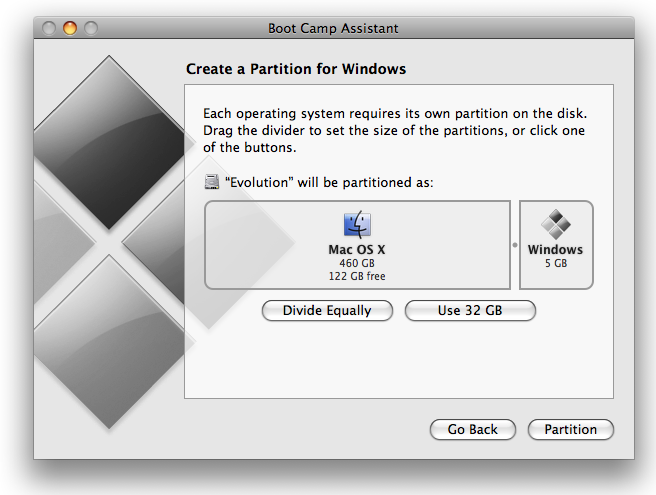
For some reason if your "Boot Camp Windows Support Driver" installation gets corrupted, here is an simple to follow procedure to download and reinstall the correct BootCamp Windows Drivers on your computer.
 As an all-in-one disk management software,
As an all-in-one disk management software, 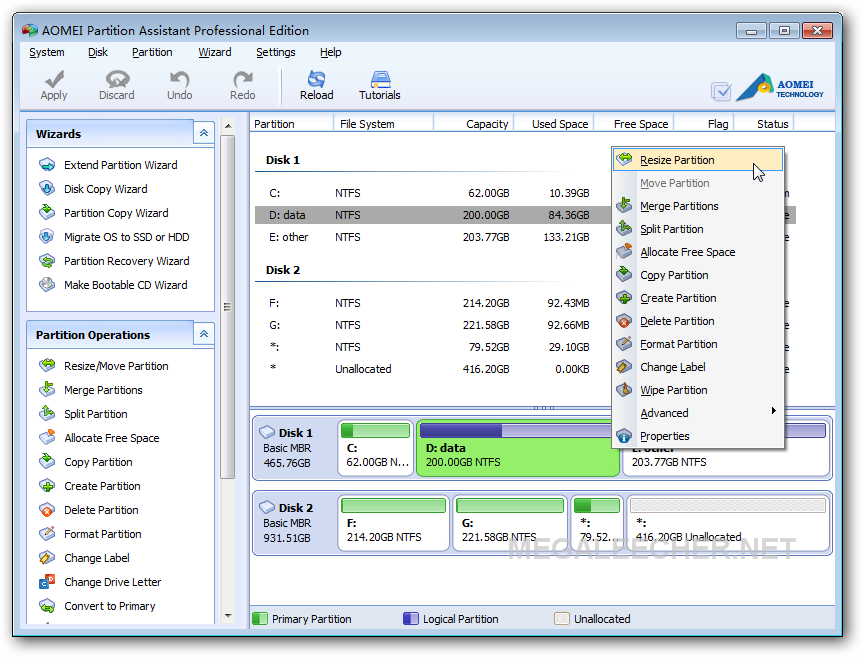
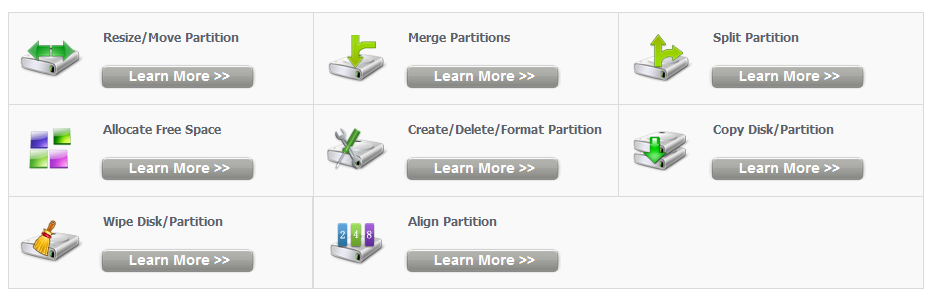
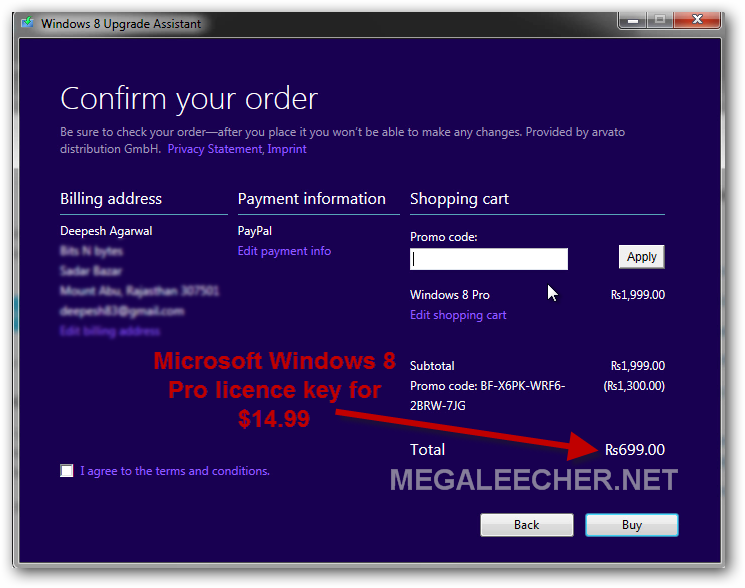
 In my ongoing quest to get an free, lightweight and fast download manager with remote access ability for
In my ongoing quest to get an free, lightweight and fast download manager with remote access ability for