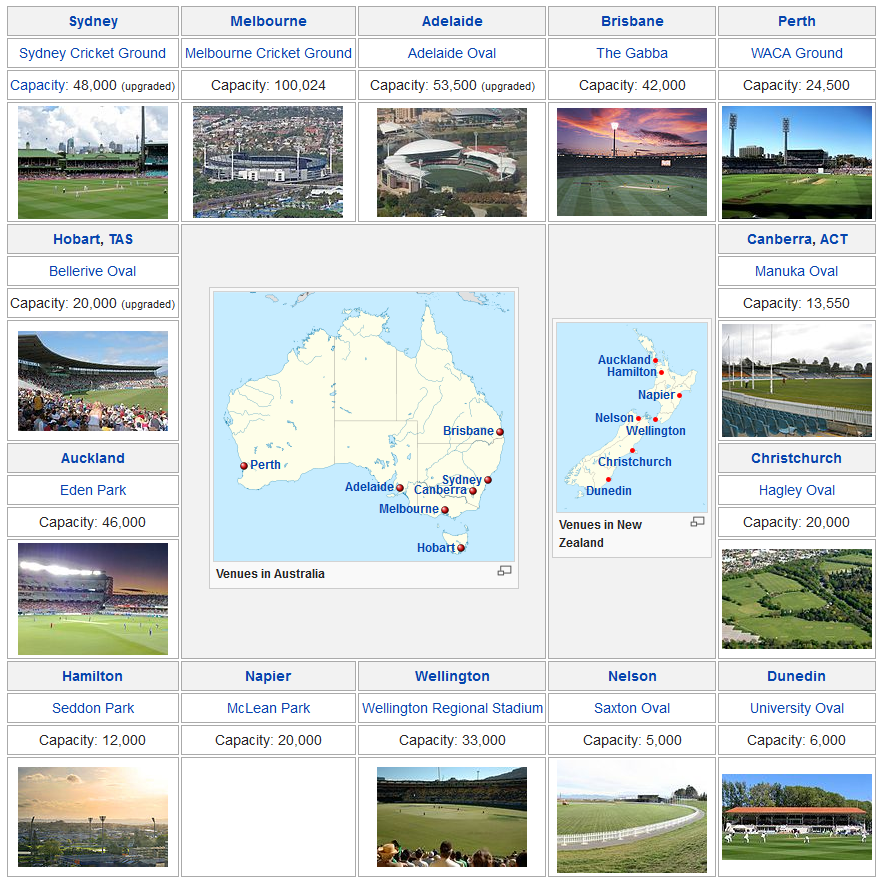The much awaited WhatsApp Calling feature already made it's way to Android OS and there are tricks to get a glimpse of the feature if you have an rooted android phone. The feature which has already been officially confirmed to CNET by WhatsApp spokesperson and now a selected few Apple iOS users have started getting WhatsApp Calling feature activated on their devices, the images and videos of the same are as shared below. Do mind that the Apple iOS WhatsApp version shown in the app is 2.11.17 which is most probably a beta version as the latest version listed on iTunes Store is v 2.11.16.
Also, beware of the fake WhatsApp messages circulating which claims to activate the calling feature asking users to invite others to get it. The said message asks you to complete a survey after using your help to spread to 10 other numbers and will eventually install malware on the phone. Stay clear of this scam.
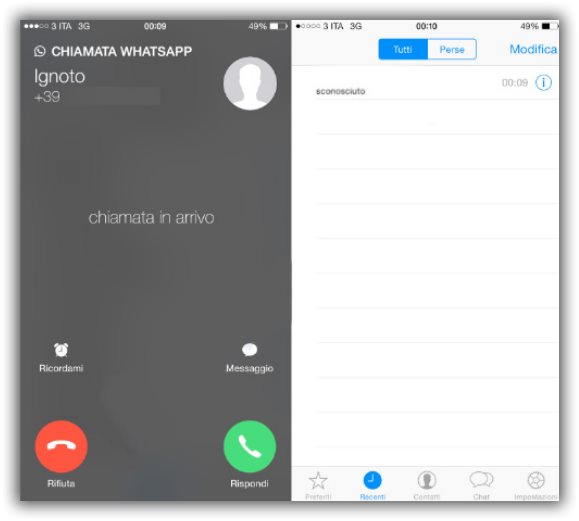
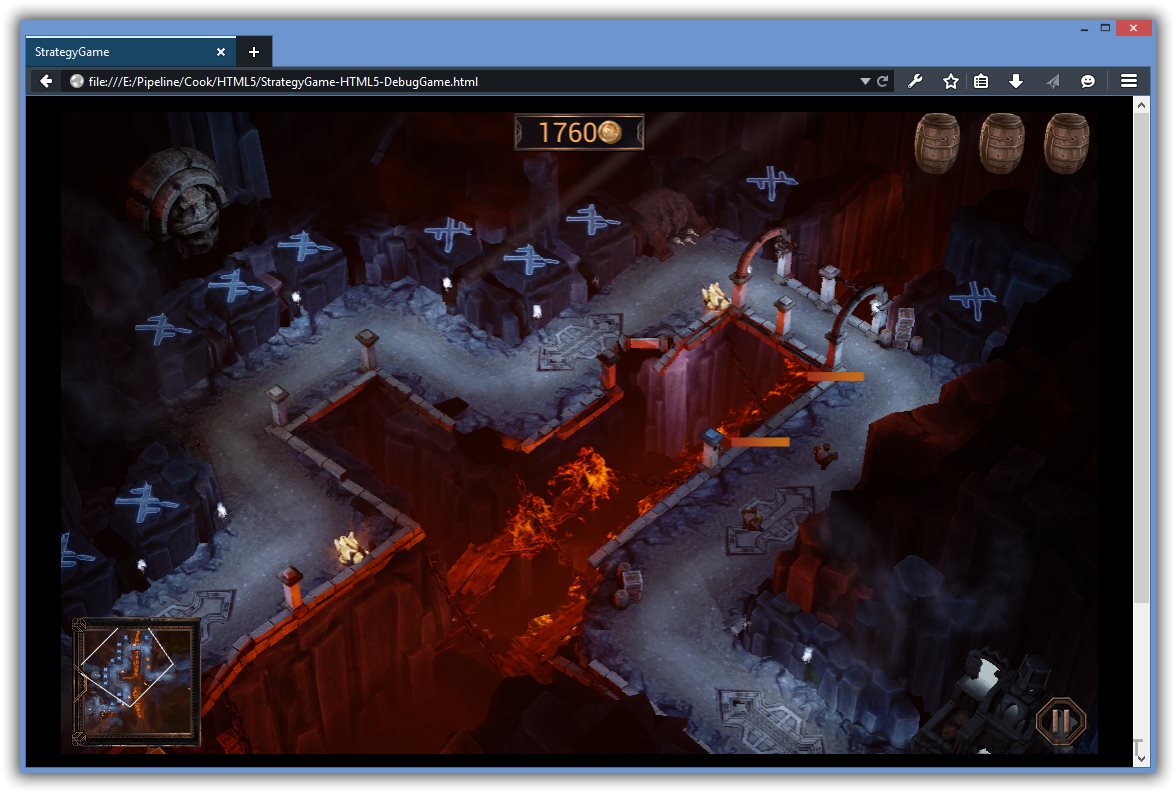
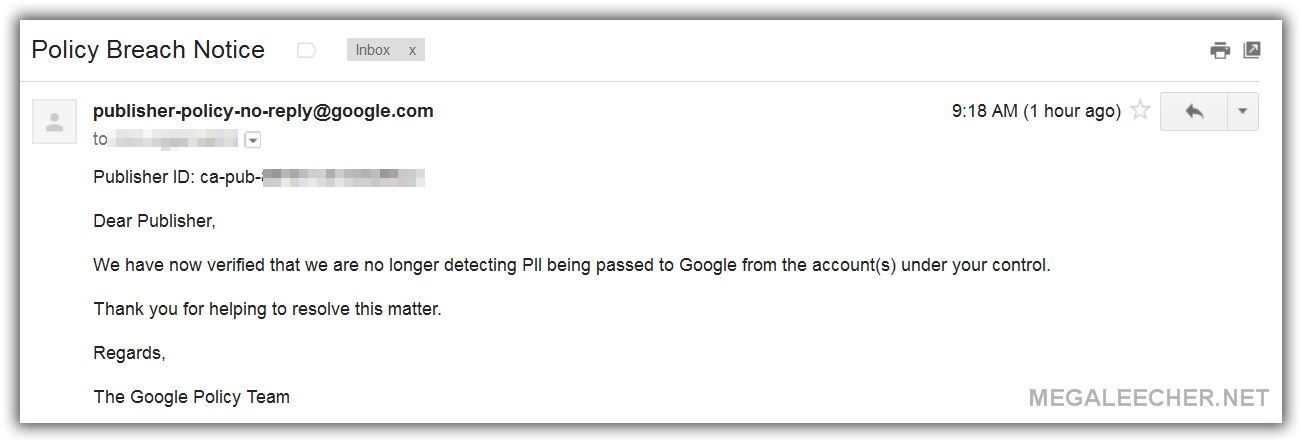
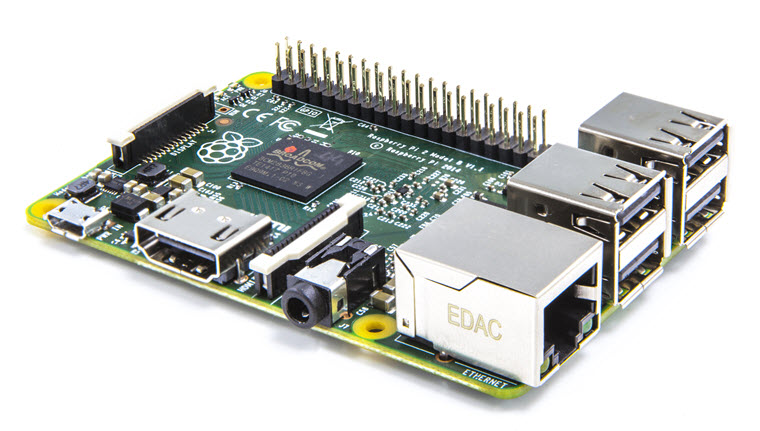
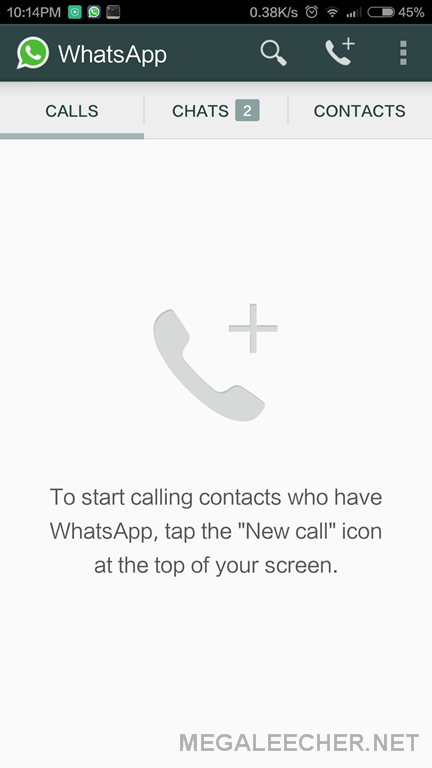
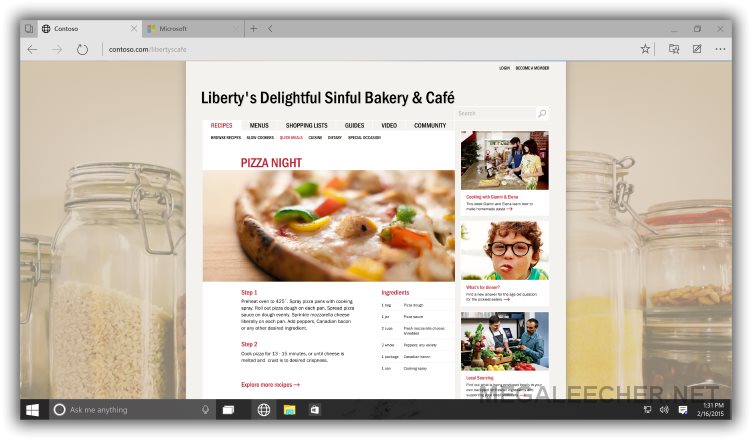
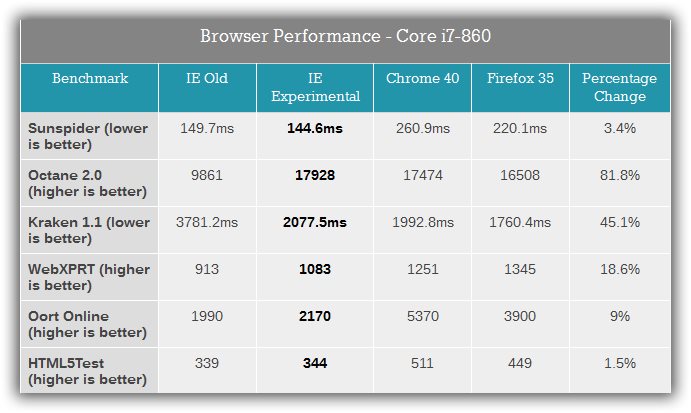
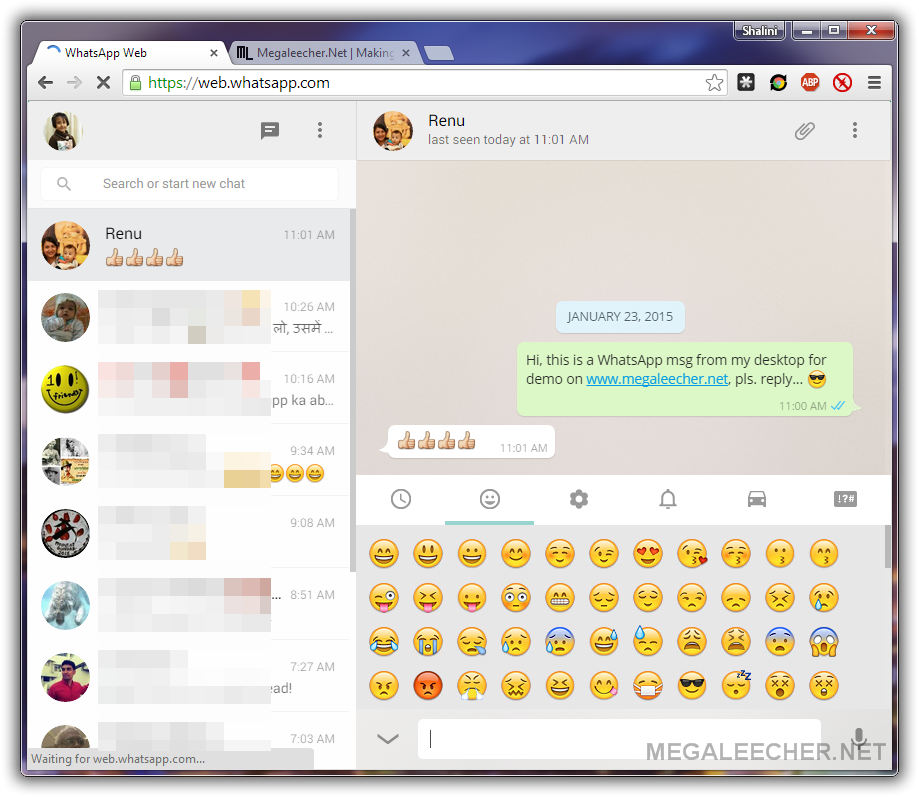
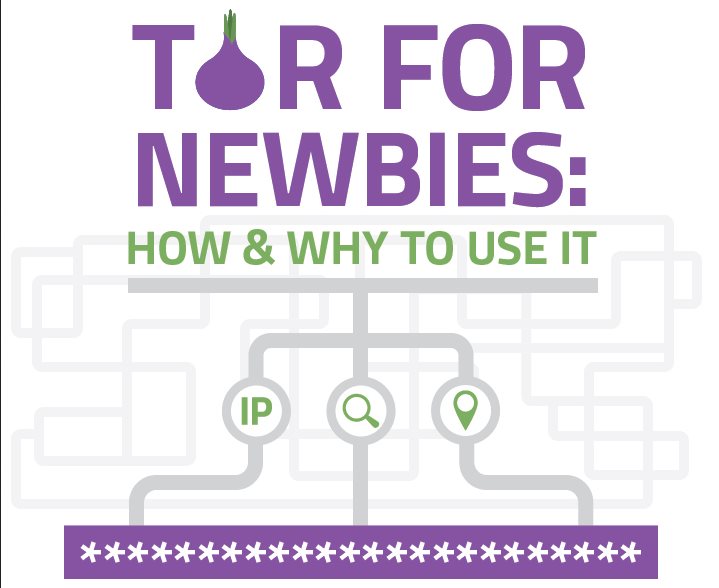
 The much awaited event for cricket fans is finally approaching and here we have the final schedule and venue information for ICC Cricket World Cup 2015.
The much awaited event for cricket fans is finally approaching and here we have the final schedule and venue information for ICC Cricket World Cup 2015.